Points to note when using the Academic Journal Articles
This section introduces various precautions and functions related to the Academic Journal Articles page. The top four items are described in the same way on the “Academic Journal Articles”.
- Recommended browsing browsers are Fire Fox, Google Chrome, Microsoft Edge.
The tables may not be displayed correctly when browsing on a Internet Explorer or smartphone. - Significant changes have been made to the literature presented. The literature presently available is a peer-reviewed paper published in a journal.
- For the documents introduced here, membership registration and fees may be incurred at the papers providing site when browsing the text.
For more information, please refer to the user regulations of the paper-provided site. - If you wish to publish literature information on this page, please "inquiries" from here.
- Click Search for keyword search to display only documents that contain keywords in literature titles, authors, and bibliographic information for the keywords you enter, and hide those that do not. "Reset" returns to the initial state.
- The "AND" search displays documents that contain all of the keywords you have entered.
An "OR" search displays documents that contain one of several keywords. - To switch the search to "AND" or "OR", click "Search button" after selecting.
- The filter function is available according to the year of publication of the journal, and the number of items displayed can be narrowed down according to the year of publication of the journal.
journal years include "Overall," "2019-2018," "2017-2016," "2015-2014," and "Prior to 2013."
The buttons in the selected display range are displayed in orange, and only the documents published in the journal are displayed in the relevant period. - You can use the filter function after searching for keywords. If you perform a keyword search when using the filter function, the display range automatically changes to Whole.
- If you click on the Magnifying Glass Mark
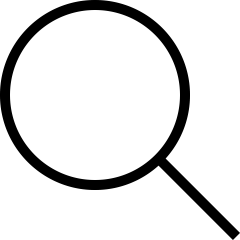 in the column next to the document, Google search results for the document title will open in the new tab.
in the column next to the document, Google search results for the document title will open in the new tab.

